|
Computer Security...
 Cyber Crime is becoming a major world wide problem.
You need to protect your personal information from a wide range of attacks,
from viruses and telephone scams. It is vital, therefore, that you
have an efficient anti-virus package with a good firewall installed on your
PC. Cyber Crime is becoming a major world wide problem.
You need to protect your personal information from a wide range of attacks,
from viruses and telephone scams. It is vital, therefore, that you
have an efficient anti-virus package with a good firewall installed on your
PC.
However, it doesn't matter how good your anti-virus software is,
if you give someone permission to access your PC remotely, whether by
clicking on a link contained in an email or by allowing remote access, they
will be able to bypass whatever security you install!
You should always follow these simple rules...
-
Never allow anyone to remotely access your PC unless you explicitly
trust them. DO NOT ALLOW ANYONE WHO TELEPHONES YOU OUT OF THE BLUE
TO REMOTELY CONTROL YOUR PC NO MATTER HOW GENUINE THEY SOUND.
-
Always install a good quality Anti-virus package. We recommend
Bullguard, but Norton and Kaspersky are also very good. The free
packages, such as AVG and Avast offer good, but basic, protection -
remember when it comes to PC security you get what you pay for.
-
Install Malwarebytes free
anti-malware software. Malwarebytes offer both free and a paid for
packages. Their paid for package does offer excellent all round
protection. Malwarebytes is an excellent backstop, finding malware
and viruses that the main packages often miss.
-
Back-up your important
files regularly, particularly if you have business critical data.
DO NOT LEAVE BACKUP DRIVES PERMENANTLY PLUGGED INTO YOUR PC. NEVER
TRY TO BACKUP TO A CURRENT BACKUP DRIVE IF YOU SUSPECT YOU HAVE BEEN
INFECTED. IT IS GOOD PRACTICE TO CYCLE A COUPLE OF BACKUP DRIVES
SO THAT YOU HAVE MORE THAN ONE COPY.
-
Never open attachments
unless you are expecting them. Remember some viruses will appear to come
from people who you know and trust. Get your correspondents to email a
confirmation email first. Be suspicious of emails from UPS, FEDEX
or other companies giving details of parcel deliveries, purchase orders
or invoices you are not expecting - a common way of distributing
Ransomware.
-
A lot of people share
jokes, cartoons and funny animation and send them to each other in
emails. Most are fine but some will be infected. It is safer to
ask people not to include you in their distribution list.
-
Look at the wording of emails carefully. Many
(if not most) virus infected emails come from people whose first
language is not English - look out for poor grammar, wrongly used or mis-spelt
words etc.
-
When deciding on an
email address avoid using your name, e.g. avoid
john.smith@btopenworld.com. Spammers often randomly
put first and second names together with common ISP addresses. Use a
nickname or alias, e.g. nailseabob@btopenworld.com. This will reduce the
incidence of spam if nothing else.
-
Choose a 'strong' password. Passwords should be 8 characters or
longer and comprise of a mixture of uppercase and lowercase letters,
numbers and symbols. Avoid peoples or pets names, parts of your
address, birthdates etc. because they are too easy to guess. Never
use the same password on every site you visit. It is probably
impossible to have a different password for every site you visit. At the
very least, use different passwords on shopping sites or on-line banking
sites.
-
Only give out your
email address to people you trust - make sure they also run Anti-Virus
software.
-
If you run a network, never 'map' a network
drive. Some viruses are 'network aware' and
will treat a mapped network drive as a local drive and so infect it.
In some cases you cannot avoid using 'mapped drives'. It is
particularly important, in that circumstance, that you maintain strict
discipline, as far as PC security is concerned.
-
Be careful what you
download from the web - pirated music and software from sharing sites is
frequently infected.
-
Microsoft issues updates to Windows weekly. These updates
include security improvements which are vital to keeping your PC secure.
Never turn off Windows Updates.
For the latest information and
advice, or to report an attack on your PC visit
http://www.actionfraud.police.uk/
Actionfraud UK is a website setup by Police in the UK to
help combat on-line fraud.
Telephone Scams...
It is becoming more common for fraudsters to
telephone unsuspecting people claiming to have identified a problem with
their PC and offering to fix it. They download a small program that
enables them to remotely control your PC. Whilst doing so, they have
pretty much unlimited access and are able to copy files to their own
computers without you knowing they are doing so. They can also install
viruses or software that locks your PC until you pay them an 'unlocking'
fee. Frequently, they install software that searches your PC for
credit card or back account details.
The reality is that it is impossible for anyone to tell that your PC
is faulty or is infected with a virus. IF ANYONE TELEPHONES YOU OUT OF
THE BLUE CLAIMING THEY HAVE DETECTED A PROBLEM WITH YOUR PC SIMPLY PUT THE
TELEPHONE DOWN.
|
Ransomeware overview...
Many fraudsters distribute
viruses via email. They either attach a file to
the email, which infects your PC when you open it, or
insert a link in the email which takes you to an
infected website. These viruses can either encrypt
your hard drive stopping you from accessing your
documents, photos, email or programs without paying a
fee. This is called ransomware and is becoming
very common. Once your hard drive is encrypted
there is nothing that can done to recover your data.
Ransomware is typically
distributed via email. You may receive an email
that looks as if it comes from a genuine company, often
UPS or Fedex. They contain a link, supposedly
taking you to a webpage that gives information about a
shipment they claim they are sending to you. This
link installs the encryption software and then encrypts
your PC. When ever you try to open a file a window
appears telling you that the file is encrypted and
tells you how to pay to have the files un-locked.
The software is very clever and
searches your hard drive for files to encrypt. You
a PC is a part of a network and has a 'mapped' network
drive, i.e. a connection to a folder an a server, for
example, it will encrypt the files on the server as
well. This can be disastrous for a company if
there is no backup. You should bear in mind that
if you leave a backup drive permanently plugged into
your PC this will be encrypted as well.
Clearly, the best way to avoid being hit by a ransomware
attack is not to follow links or open attachments you
are not expecting. However, the fraudsters are
becoming increasingly sophisticated and it can be
difficult to recognise that you are being attacked.
It is vital, therefore, that you backup important files
to an external drive (or memory stick) on a regular
basis. However, you should only plug the external
drive in when you actually run the backup and unplug it
once the backup has completed.
Rootkit Virus overview...
The most common forms of rootkit either damage the
PC’s they infect or redirect the systems' resources for purposes ranging
from pranks to gratifying their authors' egos to crime. Some are simply
utility applications. An example of the latter is a rootkit that provides
CD-ROM emulation capability allowing video game users to defeat anti-piracy
features that require the original installation media. Rootkits can test
resistance to assorted potential attacks. However, malicious rootkits siphon
and transmit private/sensitive data, for example: PINs, account passwords,
credit card particulars, etc. Some rootkits can operate successfully upon
multiple operating systems.
Trojan horse overview...
A Trojan horse is similar to a virus in that it
can harm your computer, however it is potentially more dangerous. This is
because it sits on your machine and waits quietly to be triggered by a
malicious user on the Internet who has installed it on your computer before
it wreaks havoc.
The 'trigger' is usually a particular date in the
future, but it can be something as simple as waiting for you to install a
certain piece of software on your computer. Some can even be activated
remotely by their authors (the malicious users), as and when they want to
gain access to and control of your computer.
|
 |
|
Trojan horse programs can be used to take complete
control of your PC by an unauthorised third party. They are often used to
steal information such as Internet banking details for malicious (and
commonly, fraudulent) purposes.
In some extreme cases, identity theft can take
place as a result of sensitive and confidential information being stolen
from a computer by a user using a Trojan horse installed on that machine.
This is when someone uses personal information about another person in order
to pretend to be that person. As one can imagine, the consequences of this
can be very serious indeed.
What to do if you get
virus warnings from others...
Virus hoaxes are very common. If you get an email
from someone warning of an imminent virus attack treat it with a pinch of
salt. It's almost certainly a hoax. And, whatever you do, don't pass the
warning on without checking first!
By passing a warning on, you may feel you're being
a good Samaritan. But if it's a hoax, you are actually adding to it and
helping to spread the hoax to other users. This in turn causes unnecessary
panic amongst people, which is exactly what the originator of the hoax wants
to happen.
You should independently verify for yourself that
it isn't a hoax by visiting Symantec's Anti Virus Research Center and
searching their hoax database.
If it is there, then simply ignore the hoax and do
not action it. However, if it isn't there, then, and only then, pass the
warning on. Remember, Chinese whispers can cause damage!
|
What to do if your
computer is infected by a virus?
First and foremost, you should run your virus
checking program on your machine to detect and remove the virus. As new
viruses emerge all the time, make sure you have updated your anti-virus
software with the latest virus definitions. If you can, download and
run the free version of Malwarebytes.
If you are unable to remove the
infection then please contact us on 01275 857990.
If you do not have any anti-virus software
installed on your computer, we strongly advises that you download and
install such software immediately, so that
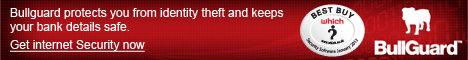
|